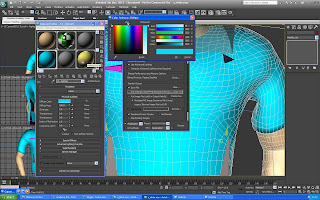A little after the work in progress phase of the product creation we had sufficient renders and functionality of the product to test it on a young deaf child. I took the product to my young cousin, age 5. I wanted to stay out of the testing as much as possible so I briefed his mother on the product and let her help my cousin start. He seemed to grasp the concept of the product and was interacting with it fairly easily. General comments that arose were
The texture of the black character didn’t look appropriate as it had a green tint
We retextured the Black character and test rendered it until it looked accurate.
The writing was difficult to read against the background
We assessed the colour of the writing and background and added an outline around the edge of the writing so it stands out more
The Test section was difficult to understand as it wasn’t clear what the question was or whether the answer was correct
We created a correct and wrong symbol to be enforced on the page of the appropriate frame for the answer. Also we enlarged the Question and kept it as basic as we could.
This was helpful as changes such as these are fundamental for creating an engaging product. Colour schemes and writing are important to get correct. We received positive feedback on the animation and was told it was easy to repeat.
Product testing Online
Left is a screenshot of our product testing on CG COACH.COM
We received feedback on the animation at an early stage. He mentioned that the movement looked mechanical and we should study from more reference.
We used this advice and began to video ourselves acting out the sign language. This proved useful
we also emailed a few places to get feedback on our product. These places included Headingley primary school. And coHEARent VISON which is a an organisation in leeds that helps the deaf and the blind.
Below is an image of a message that kept appearing when we tried to view our online .swf file. This is a website that would allow feedback on functionality. Unfortunately attempts to rectify this did not work and we unable to get this feedback.
We showed our peers our progression at several stages and each time we got feedback it helped us improve the project.
This was most noted in functionality and animation. We got feedback on the way our renders moved whether it was positive or negative.
The functionality was questioned when project pages were in orders that did not make sense to the user. This directly helped us improve functionality and simplify confusing busy pages